Google – Ajouter le bouton +1 de Google
Il est facile de trouver de l’aide sur internet concernant la question du « Comment ajouter le bouton +1 de Google ?« . Cependant, on me pose encore la question et je vais donc faire un petit article sur comment intégrer ce bouton à vos pages web.

En fait, il suffit juste de vous rendre sur ce lien.
Toutes les manip, sont décrites, mais je vais tout de même les exposer ici aussi :
1 / Insérez ce code, dans le head de votre site web :
[pastacode lang= »markup » manual= »%3Cscript%20type%3D%22text%2Fjavascript%22%20src%3D%22http%3A%2F%2Fapis.google.com%2Fjs%2Fplusone.js%22%3E%3C%2Fscript%3E » message= » » highlight= » » provider= »manual »/]
2 / Ensuite, il suffit d’insérer les balises suivantes à l’endroit ou vous souhaitez votre bouton :
pour une version petite :
[pastacode lang= »markup » manual= »%3Cdiv%20style%3D%22text-indent%3A%200px%3B%20margin%3A%200px%3B%20padding%3A%200px%3B%20background%3A%20transparent%20none%20repeat%20scroll%200%25%200%25%3B%20border-style%3A%20none%3B%20float%3A%20none%3B%20line-height%3A%20normal%3B%20font-size%3A%201px%3B%20vertical-align%3A%20baseline%3B%20display%3A%20inline-block%3B%20width%3A%2070px%3B%20height%3A%2015px%3B%22%20id%3D%22___plusone_0%22%3E%3Ciframe%20ng-non-bindable%3D%22%22%20hspace%3D%220%22%20marginheight%3D%220%22%20marginwidth%3D%220%22%20scrolling%3D%22no%22%20style%3D%22position%3A%20static%3B%20top%3A%200px%3B%20width%3A%2070px%3B%20margin%3A%200px%3B%20border-style%3A%20none%3B%20left%3A%200px%3B%20visibility%3A%20visible%3B%20height%3A%2015px%3B%22%20tabindex%3D%220%22%20vspace%3D%220%22%20id%3D%22I0_1487939053323%22%20name%3D%22I0_1487939053323%22%20src%3D%22https%3A%2F%2Fapis.google.com%2Fu%2F0%2Fse%2F0%2F_%2F%2B1%2Ffastbutton%3Fusegapi%3D1%26amp%3Bsize%3Dsmall%26amp%3Borigin%3Dhttp%253A%252F%252Fblog.ludikreation.com%26amp%3Burl%3Dhttp%253A%252F%252Fblog.ludikreation.com%252Fgoogle-ajouter-le-bouton-1%252F%26amp%3Bgsrc%3D3p%26amp%3Bjsh%3Dm%253B%252F_%252Fscs%252Fapps-static%252F_%252Fjs%252Fk%253Doz.gapi.fr.G3iKCWefhzA.O%252Fm%253D__features__%252Fam%253DAQ%252Frt%253Dj%252Fd%253D1%252Frs%253DAGLTcCPMJsstv_doF6VbbEygLQ39mO8imw%23_methods%3DonPlusOne%252C_ready%252C_close%252C_open%252C_resizeMe%252C_renderstart%252Concircled%252Cdrefresh%252Cerefresh%26amp%3Bid%3DI0_1487939053323%26amp%3Bparent%3Dhttp%253A%252F%252Fblog.ludikreation.com%26amp%3Bpfname%3D%26amp%3Brpctoken%3D19627966%22%20data-gapiattached%3D%22true%22%20title%3D%22%2B1%22%20width%3D%22100%25%22%20frameborder%3D%220%22%3E%3C%2Fiframe%3E%3C%2Fdiv%3E » message= » » highlight= » » provider= »manual »/]
pour une version standard :
[pastacode lang= »markup » manual= »%3Cdiv%20style%3D%22text-indent%3A%200px%3B%20margin%3A%200px%3B%20padding%3A%200px%3B%20background%3A%20transparent%20none%20repeat%20scroll%200%25%200%25%3B%20border-style%3A%20none%3B%20float%3A%20none%3B%20line-height%3A%20normal%3B%20font-size%3A%201px%3B%20vertical-align%3A%20baseline%3B%20display%3A%20inline-block%3B%20width%3A%20106px%3B%20height%3A%2024px%3B%22%20id%3D%22___plusone_1%22%3E%3Ciframe%20ng-non-bindable%3D%22%22%20hspace%3D%220%22%20marginheight%3D%220%22%20marginwidth%3D%220%22%20scrolling%3D%22no%22%20style%3D%22position%3A%20static%3B%20top%3A%200px%3B%20width%3A%20106px%3B%20margin%3A%200px%3B%20border-style%3A%20none%3B%20left%3A%200px%3B%20visibility%3A%20visible%3B%20height%3A%2024px%3B%22%20tabindex%3D%220%22%20vspace%3D%220%22%20id%3D%22I1_1487939053333%22%20name%3D%22I1_1487939053333%22%20src%3D%22https%3A%2F%2Fapis.google.com%2Fu%2F0%2Fse%2F0%2F_%2F%2B1%2Ffastbutton%3Fusegapi%3D1%26amp%3Borigin%3Dhttp%253A%252F%252Fblog.ludikreation.com%26amp%3Burl%3Dhttp%253A%252F%252Fblog.ludikreation.com%252Fgoogle-ajouter-le-bouton-1%252F%26amp%3Bgsrc%3D3p%26amp%3Bjsh%3Dm%253B%252F_%252Fscs%252Fapps-static%252F_%252Fjs%252Fk%253Doz.gapi.fr.G3iKCWefhzA.O%252Fm%253D__features__%252Fam%253DAQ%252Frt%253Dj%252Fd%253D1%252Frs%253DAGLTcCPMJsstv_doF6VbbEygLQ39mO8imw%23_methods%3DonPlusOne%252C_ready%252C_close%252C_open%252C_resizeMe%252C_renderstart%252Concircled%252Cdrefresh%252Cerefresh%26amp%3Bid%3DI1_1487939053333%26amp%3Bparent%3Dhttp%253A%252F%252Fblog.ludikreation.com%26amp%3Bpfname%3D%26amp%3Brpctoken%3D17651324%22%20data-gapiattached%3D%22true%22%20title%3D%22%2B1%22%20width%3D%22100%25%22%20frameborder%3D%220%22%3E%3C%2Fiframe%3E%3C%2Fdiv%3E » message= » » highlight= » » provider= »manual »/]
pour une version moyenne :
[pastacode lang= »markup » manual= »%3Cdiv%20style%3D%22text-indent%3A%200px%3B%20margin%3A%200px%3B%20padding%3A%200px%3B%20background%3A%20transparent%20none%20repeat%20scroll%200%25%200%25%3B%20border-style%3A%20none%3B%20float%3A%20none%3B%20line-height%3A%20normal%3B%20font-size%3A%201px%3B%20vertical-align%3A%20baseline%3B%20display%3A%20inline-block%3B%20width%3A%2090px%3B%20height%3A%2020px%3B%22%20id%3D%22___plusone_2%22%3E%3Ciframe%20ng-non-bindable%3D%22%22%20hspace%3D%220%22%20marginheight%3D%220%22%20marginwidth%3D%220%22%20scrolling%3D%22no%22%20style%3D%22position%3A%20static%3B%20top%3A%200px%3B%20width%3A%2090px%3B%20margin%3A%200px%3B%20border-style%3A%20none%3B%20left%3A%200px%3B%20visibility%3A%20visible%3B%20height%3A%2020px%3B%22%20tabindex%3D%220%22%20vspace%3D%220%22%20id%3D%22I2_1487939053340%22%20name%3D%22I2_1487939053340%22%20src%3D%22https%3A%2F%2Fapis.google.com%2Fu%2F0%2Fse%2F0%2F_%2F%2B1%2Ffastbutton%3Fusegapi%3D1%26amp%3Bsize%3Dmedium%26amp%3Borigin%3Dhttp%253A%252F%252Fblog.ludikreation.com%26amp%3Burl%3Dhttp%253A%252F%252Fblog.ludikreation.com%252Fgoogle-ajouter-le-bouton-1%252F%26amp%3Bgsrc%3D3p%26amp%3Bjsh%3Dm%253B%252F_%252Fscs%252Fapps-static%252F_%252Fjs%252Fk%253Doz.gapi.fr.G3iKCWefhzA.O%252Fm%253D__features__%252Fam%253DAQ%252Frt%253Dj%252Fd%253D1%252Frs%253DAGLTcCPMJsstv_doF6VbbEygLQ39mO8imw%23_methods%3DonPlusOne%252C_ready%252C_close%252C_open%252C_resizeMe%252C_renderstart%252Concircled%252Cdrefresh%252Cerefresh%26amp%3Bid%3DI2_1487939053340%26amp%3Bparent%3Dhttp%253A%252F%252Fblog.ludikreation.com%26amp%3Bpfname%3D%26amp%3Brpctoken%3D36375011%22%20data-gapiattached%3D%22true%22%20title%3D%22%2B1%22%20width%3D%22100%25%22%20frameborder%3D%220%22%3E%3C%2Fiframe%3E%3C%2Fdiv%3E » message= » » highlight= » » provider= »manual »/]
pour une version grande :
[pastacode lang= »markup » manual= »%3Cdiv%20style%3D%22text-indent%3A%200px%3B%20margin%3A%200px%3B%20padding%3A%200px%3B%20background%3A%20transparent%20none%20repeat%20scroll%200%25%200%25%3B%20border-style%3A%20none%3B%20float%3A%20none%3B%20line-height%3A%20normal%3B%20font-size%3A%201px%3B%20vertical-align%3A%20baseline%3B%20display%3A%20inline-block%3B%20width%3A%2050px%3B%20height%3A%2060px%3B%22%20id%3D%22___plusone_3%22%3E%3Ciframe%20ng-non-bindable%3D%22%22%20hspace%3D%220%22%20marginheight%3D%220%22%20marginwidth%3D%220%22%20scrolling%3D%22no%22%20style%3D%22position%3A%20static%3B%20top%3A%200px%3B%20width%3A%2050px%3B%20margin%3A%200px%3B%20border-style%3A%20none%3B%20left%3A%200px%3B%20visibility%3A%20visible%3B%20height%3A%2060px%3B%22%20tabindex%3D%220%22%20vspace%3D%220%22%20id%3D%22I3_1487939053346%22%20name%3D%22I3_1487939053346%22%20src%3D%22https%3A%2F%2Fapis.google.com%2Fu%2F0%2Fse%2F0%2F_%2F%2B1%2Ffastbutton%3Fusegapi%3D1%26amp%3Bsize%3Dtall%26amp%3Borigin%3Dhttp%253A%252F%252Fblog.ludikreation.com%26amp%3Burl%3Dhttp%253A%252F%252Fblog.ludikreation.com%252Fgoogle-ajouter-le-bouton-1%252F%26amp%3Bgsrc%3D3p%26amp%3Bjsh%3Dm%253B%252F_%252Fscs%252Fapps-static%252F_%252Fjs%252Fk%253Doz.gapi.fr.G3iKCWefhzA.O%252Fm%253D__features__%252Fam%253DAQ%252Frt%253Dj%252Fd%253D1%252Frs%253DAGLTcCPMJsstv_doF6VbbEygLQ39mO8imw%23_methods%3DonPlusOne%252C_ready%252C_close%252C_open%252C_resizeMe%252C_renderstart%252Concircled%252Cdrefresh%252Cerefresh%26amp%3Bid%3DI3_1487939053346%26amp%3Bparent%3Dhttp%253A%252F%252Fblog.ludikreation.com%26amp%3Bpfname%3D%26amp%3Brpctoken%3D13808289%22%20data-gapiattached%3D%22true%22%20title%3D%22%2B1%22%20width%3D%22100%25%22%20frameborder%3D%220%22%3E%3C%2Fiframe%3E%3C%2Fdiv%3E » message= » » highlight= » » provider= »manual »/]
Et vous avez votre bouton +1 de google 🙂
Si vous aimez les articles du blog, n’hésitez pas à l’utiliser ce bouton +1 de google, il se trouve sur le menu latéral de droite du blog 😀
Bon code à tous !!!
Articles qui peuvent vous intéresser :
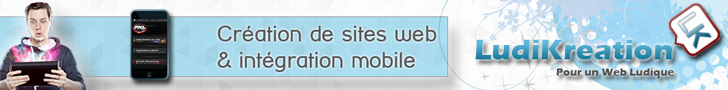











10 juillet 2011
Merci pour cette bonne synthèse !
14 juillet 2011
Effectivement, on peut dire que c’est une bonne synthèse !
24 juillet 2011
Merci pour cette revue…
Par contre, est-ce que le fait d’intégrer ce +1 à son site permet à GG de collecter des infos sur le site en question, ou juste un nombre de clics sur le bouton ?
4 août 2011
Comme souvent avec google, il est évident qu’il collecte des info sur le site en question. (est-ce une mauvaise chose ? pas à mon avis)
En tout cas, si tu utilises l’analytic’s de google, la question ne se pose plus, car le +1 ne récoltera jamais plus d’information que l’analytic’s de google 😉
23 août 2011
Simple et efficace !
Encore une fois merci 🙂
23 août 2011
Pas de soucis 😉
Avec plaisir !
28 septembre 2011
En revanche, ce inclus, qui permet au site de rassembler des informations sur le site DD, ou tout simplement en cliquant sur le bouton?
28 septembre 2011
Je crois que je n’ai pas compris la question^^
8 octobre 2011
Par contre, il est de l’inclure pour le site permet GG recueillir des informations sur le site, ou juste un clic de bouton?
9 octobre 2011
L’outil même est censé donner simplement des informations liées à un clic réalisé par un visiteur. Mais il est logique et je ne vois pas d’autres choix, que Google récupère des informations sur la page en question.
6 septembre 2012
Pile poil ce que je cherchais, merci pour le bout de code !
17 mars 2013
En tout cas, si tu utilises l’analytic’s de google, la question ne se pose plus, car le +1 ne récoltera jamais plus d’information que l’analytic’s de google